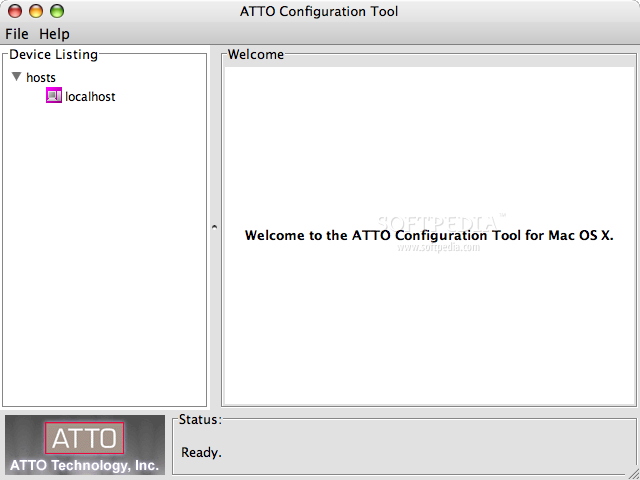Blu-ray. It 'won' the war, they're in HMV, and people actually have blu-ray players - or PS3s - in their home. The big thing that the video industry (excluding the major production and picture houses) have been waiting for is the capability to make consumer BD-R video discs with the same ease and functionality they're used to with DVD-R. The main reason it hasn't happened as quickly as the masses demanded is down to the players being able to read the BD-R and BD-RE disc format as anything other than data - the Blu-ray association basically waited to release the code for the firmware to allow this, keeping the premium on blu ray production higher for as long as possible.
This is all changing now as most new set top players are listing BD-R and BD-RE as compatible formats (Alongside AVCHD on DVD-DL, but thats another matter altogether) enabling discs produced with pro software such as Encore and Sonic DVDit to work just like the blu-rays produced by the big production houses. Well, nearly...to have the highest specification blu-ray disc, with all the features, you're looking at many thousands of $$$ for the enterprise level software (Sony BluPrint for example ) various licenses and replication fees (Outlined here and here) But I'm not really concerned with that level of production here, the links here and at the bottom will explain that area of the industry much better.
What I'm concerned about is the thousands of people who've been investing in HD cameras, workflow and monitoring with no route to deliver these beautiful projects on anything but the web or down-converted SD DVD. The time has come for this delivery to be a reality on optical disc format, and its much easier than you might expect. The workflow is nearly the same (especially with Encore) and the burners are no more expensive than DVD-RWs when they were first released. The major concern for people should be ensuring the colour monitoring is accurate as the HD TVs are much less forgiving than SD. Also the format you export to needs to be a legal BD format otherwise you'll introduce another step of compression. The best option for newcomers to this area would be to let your software do the transcode for you. The final thing to consider is when delivering Blu-ray discs to clients make sure the player they're using is compatible with the type of disc you've produced.
For much more detailed information on this feel free to have a read of the following articles, but the long story short: You can burn your own HD Blu-ray discs and watch em with relative ease.
http://www.discmakers.com/community/resources/Edge/2008/dvdvsbluray.asp
http://digitalcontentproducer.com/workflow/bluray_blues/
http://www.eventdv.net/Articles/ReadArticle.aspx?ArticleID=38059
http://www.dv.com/features/features_item.php?articleId=196602808
http://www.blu-raydisc.info/
http://www.sonycreativesoftware.com/blurayauthoring